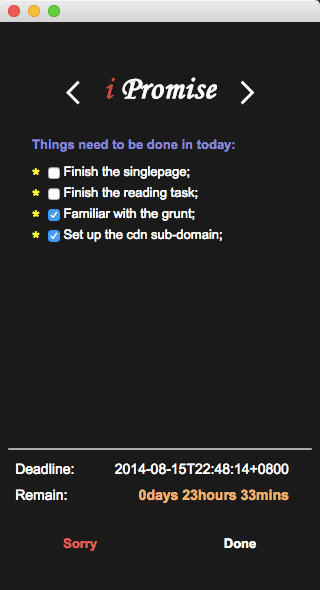Start & Tips
- Simple:
- Just click and type, make your promise
- Quote of Day:
- One quote about time and life everyday
- Friendly Hint:
- Default hint to teach you how to use
- Small:
- Easy to arrange and no distraction
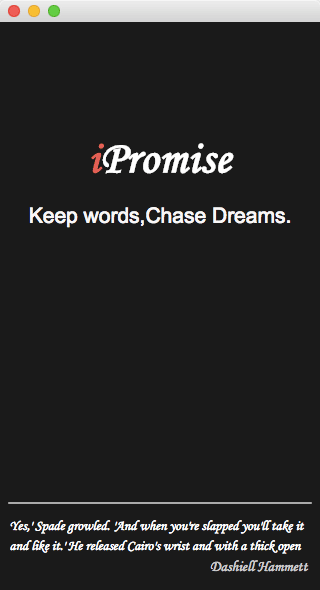
How & Basic Features
- How:
- Click and input your promise, select a date and save it
- Markdown:
- Support basic Markdown and some GFM syntax
- Todo List:
- Make a list of tasks you promise to complete and mark them as time goes on
- Countdown:
- Update every minutes and warn you with different colors
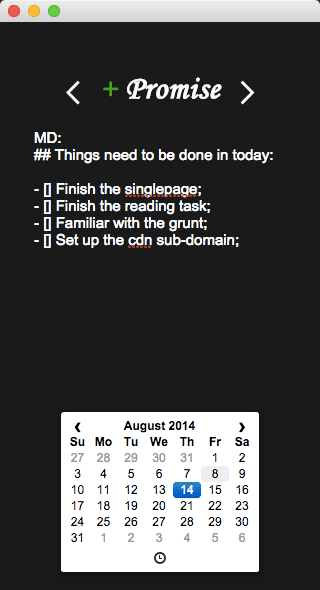
Popup & History
- Sweet Notify:
- Show error message when you do something wrong
- 1 limit:
- You can mark the promise as done with only one tasks delayed, or you fail
- Review:
- You can review your histories anytime and see how many times you fail
- Time Saving:
- You can also see how much time you have saved
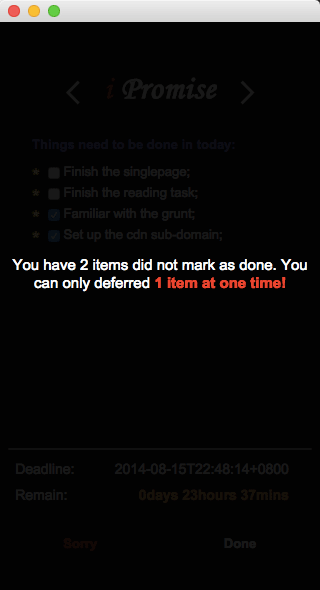
Delay & Notify
- Delay:
- Log your delayed tasks with unchecked list in your promise
- Notify:
- Notify you the delayed tasks every time you make a new promise
- Click to Add:
- Just Click to add the delayed item to you current promise